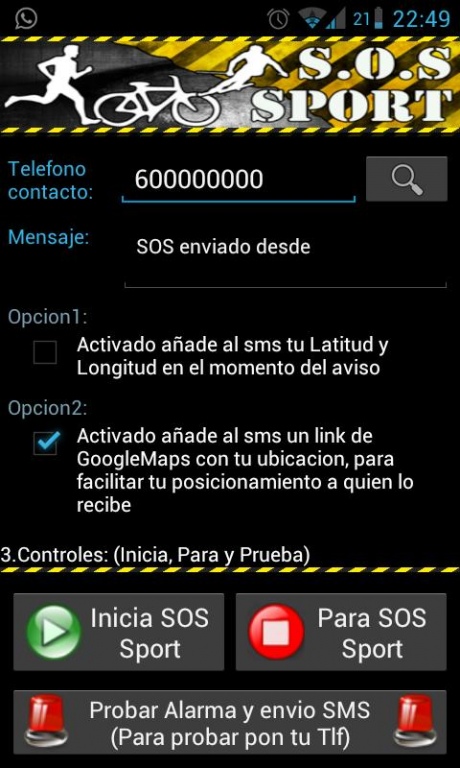SOS Sports Key Unlock 2.01
Paid Version
Publisher Description
SOS Sports Unlock Key is a donation to add additional functions to SOS Sports, remember that this is NOT the application, you need SOS Sports to.
Thanks for supporting the project!
Additional features include:
1. Add the link to GoogleMaps SMS with your location, so you can see graphically your location in a Map (It´s easier for who reciebe the SMS.)
2. You can stop the alarm pre-warning SMS sent with shaking the phone.
3. You can edit the SMS text with 50 characters.
4. You can add a Widget 1x1, so that you can Start or Stop SOS Sport from any screen.
5. You can add a Widget 3x1, with the ability to view all the variables of the application as well as the GPS coverage, altitude, speed, GPS accuracy.
6. You can add a Widget 4x1, It´s the same of 3x1 widget but has a aditional button for send a manual message (Via SMS or Via Internet) with your position.
About SOS Sports Key Unlock
SOS Sports Key Unlock is a paid app for Android published in the Health & Nutrition list of apps, part of Home & Hobby.
The company that develops SOS Sports Key Unlock is epinanab. The latest version released by its developer is 2.01. This app was rated by 2 users of our site and has an average rating of 2.0.
To install SOS Sports Key Unlock on your Android device, just click the green Continue To App button above to start the installation process. The app is listed on our website since 2013-03-10 and was downloaded 90 times. We have already checked if the download link is safe, however for your own protection we recommend that you scan the downloaded app with your antivirus. Your antivirus may detect the SOS Sports Key Unlock as malware as malware if the download link to es.epinana.sosSport_keyUnlock is broken.
How to install SOS Sports Key Unlock on your Android device:
- Click on the Continue To App button on our website. This will redirect you to Google Play.
- Once the SOS Sports Key Unlock is shown in the Google Play listing of your Android device, you can start its download and installation. Tap on the Install button located below the search bar and to the right of the app icon.
- A pop-up window with the permissions required by SOS Sports Key Unlock will be shown. Click on Accept to continue the process.
- SOS Sports Key Unlock will be downloaded onto your device, displaying a progress. Once the download completes, the installation will start and you'll get a notification after the installation is finished.